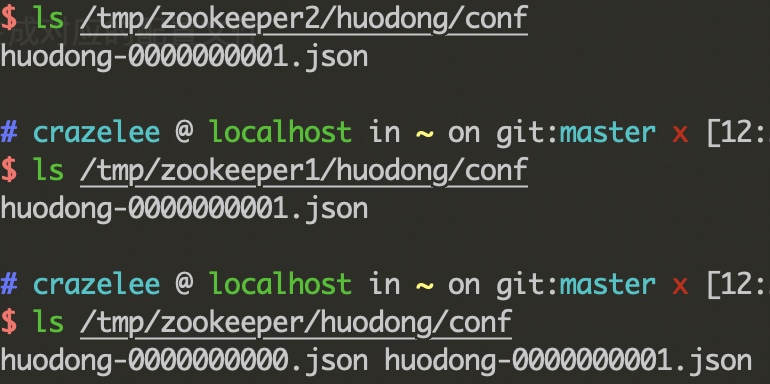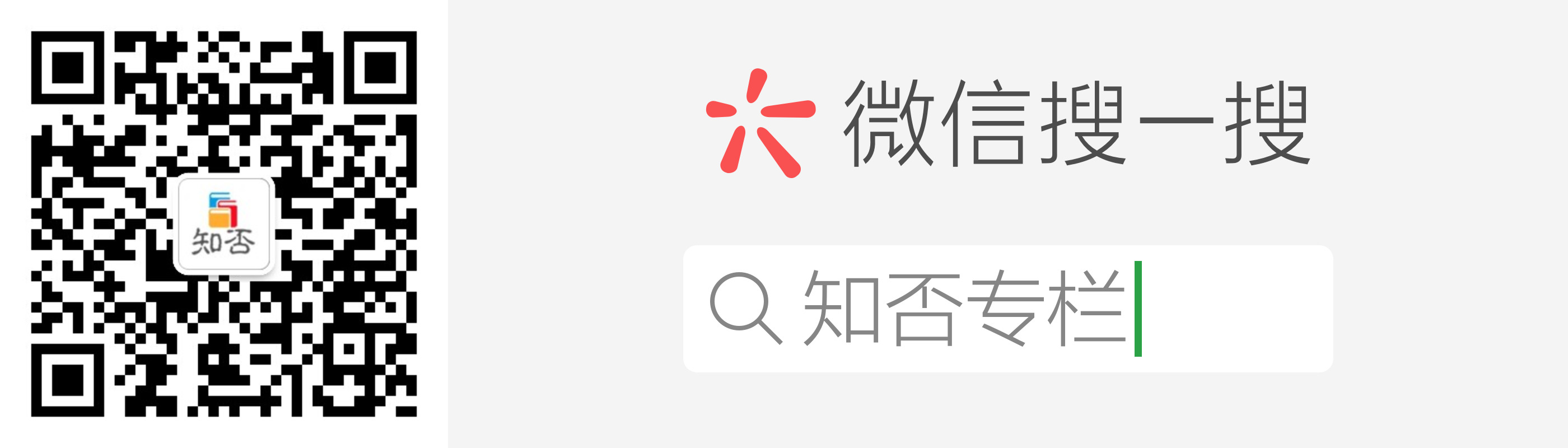目标
一个乞丐版自更新配置中心,更新配置后,能在各个服务器实现更新
架构
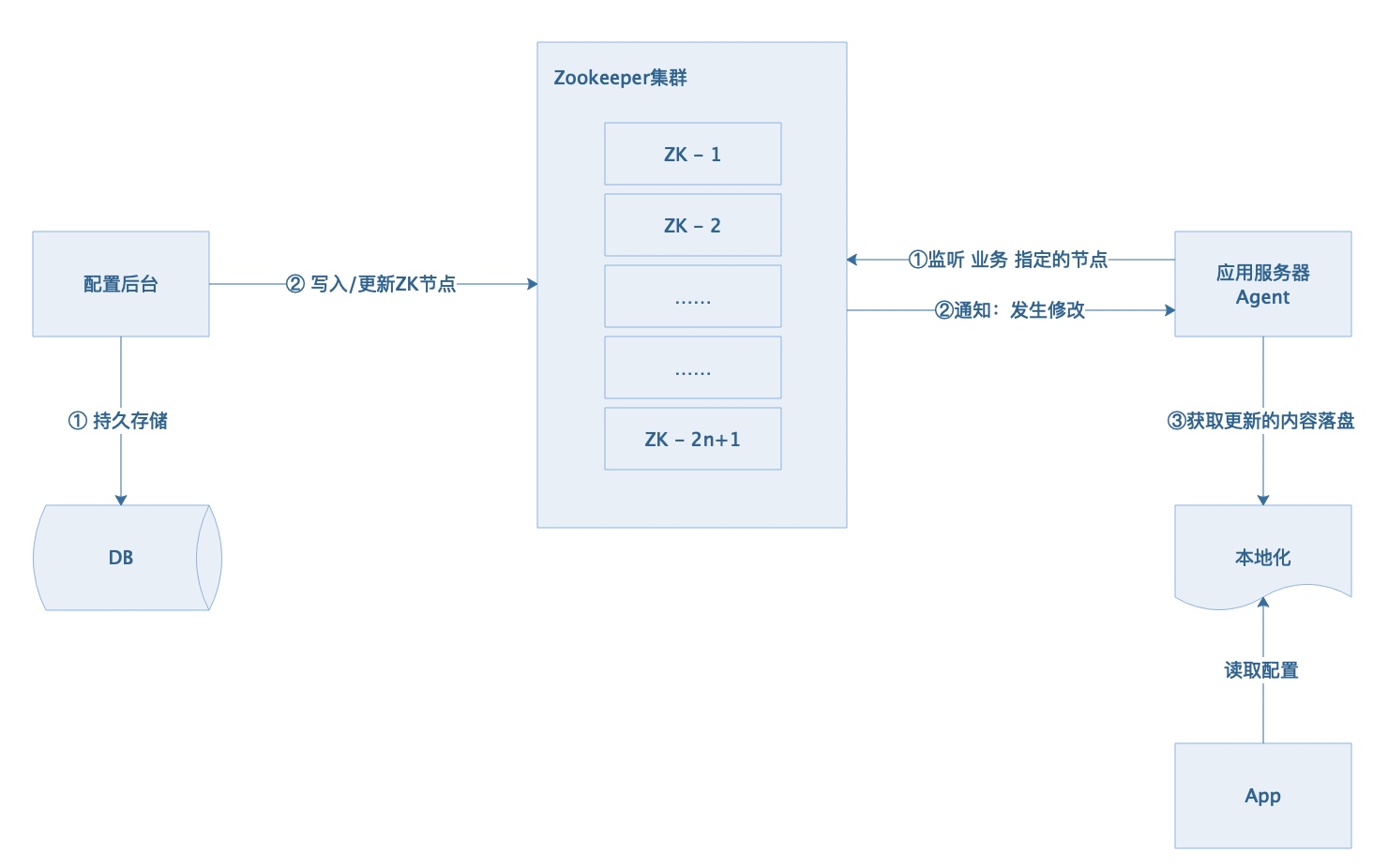
角色
- config-web: 配置后台,主要用于管理配置,增改配置
- config-agent: 监听配置,遇到变动后,自动拉取最新文件到本地
- config-sdk: 业务集成该sdk,用于读取配置
config-web 配置后台
- 持久存储为MySQL,也可以加一层缓存Redis,设置一个唯一的业务KEY,对应的ZK里的ZNode
- 对于配置节点的操作,最终必须落盘,持久化存储于MySQL
- 持久存储成功后,将配置的内容写入ZK集群中
以下是create节点的代码,set的同,这是简单的操作
1 | package main |
config-agent 监控
- 由于ZK的特性,能保持集群的一致性,以及提供了监听机制,在节点内容被改变时能提供回调
- 在config-agent监听对应的业务节点
- 监听的变动时,会有通知,例如,更改节点内容时,获取节点的内容,然后进行落盘,或者存到内存中都
1 | package main |
config-sdk 客户端加载配置
读取配置的方式很多样,两种思路:
- 直接读取文件,由业务方直接读取,.json 、 .ini 、 .toml等
- sdk可以与config-agent结合,如果读取文件加载配置失败,利用agent,重新主动拉一次文件到本地,实现文件的懒加载
效果展示
1 | # This is Zookeeper config file. |
由于在本地测试,嫌麻烦就没有部署到服务器了,将locah_path分别改成”/tmp/zookeeper”、”/tmp/zookeeper1”、”/tmp/zookeeper2”,起三个进程
连接到zk服务器,修改节点的内容
set /huodong/conf/huodong-0000000001 '{"num":6.13,"strs":["a","b"]}'- 看下本地文件就会生成对应的配置文件